Liquify are official Shopify Experts & Partners since 2014. If you follow a link to Shopify from our website and make a subsequent purchase this may result in a commission at no extra cost to you. Our opinions remain our own.
Shopify and WordPress are two of the most popular platforms for eCommerce and website building. Now they have joined forces so you can integrate Shopify with WordPress and sell directly from your WordPress website. This means that visitors will not have to abandon your site if they wish to buy your products, so this Shopify and WordPress integration is bringing WordPress eCommerce to a new level.
How Does The Shopify and WordPress Integration Work?
In the simplest terms, when you integrate Shopify and WordPress, you can add the eCommerce functions of Shopify to your WordPress site. So, your customers can buy directly from WordPress, but using Shopify to handle the payments, shipping, checkout. Plus, you can also track inventory and deal with taxes too.
You’ll need a WordPress host for your Shopify store and we suggest Shopped WordPress hosting as it’s great value and they are super helpful in setting up.
How You Used To Integrate Shopify and WordPress
Back in 2016, Shopify made a big announcement that they are introducing a Shopify WordPress plugin that lets users connect their WordPress site with their Shopify store. This official plugin that connects Shopify and WordPress helped users create ‘Buy Buttons’ directly in WordPress that could then be added to ‘pages’ and ‘blog posts’ without having to navigate away from the site– everything could easily be done in the platform. This plugin was built by a third party – WebDevStudios – and as a fairly simple WordPress eCommerce solution, it quickly gained traction.
However, only a year later, in April 2017, the official Shopify WordPress plugin was discontinued. While there wasn’t any official statement about the reasons, customer support stated that it was complicated to maintain because it was built by a third party. Every time a new update was released by Shopify, the ‘Buy Button’ would stop working until the third party caught up.
The New Way To Integrate Shopify and WordPress
Shopify offers an alternate way to use WordPress eCommerce features. You can still integrate Shopify with WordPress by creating ‘Buy Buttons’ and using them to link to checkouts from blog posts, email messages, social media, or your website. But the process is different.
Now, you need to create the ‘Buy Button’ in Shopify and transfer the HTML code into your WordPress site in the relevant location.
Using The ‘Buy Buttons’ in Shopify and WordPress
To reap the benefits of Shopify and WordPress integration, you will have to use the ‘Buy Button’ sales channel, which comes included with all Shopify Plans. It might not be present in the sales channels section, so you’ll have to add it first by going to:
Shopify Admin > Click + > Add Sales Channel > Choose Buy Button > Click Add Channel
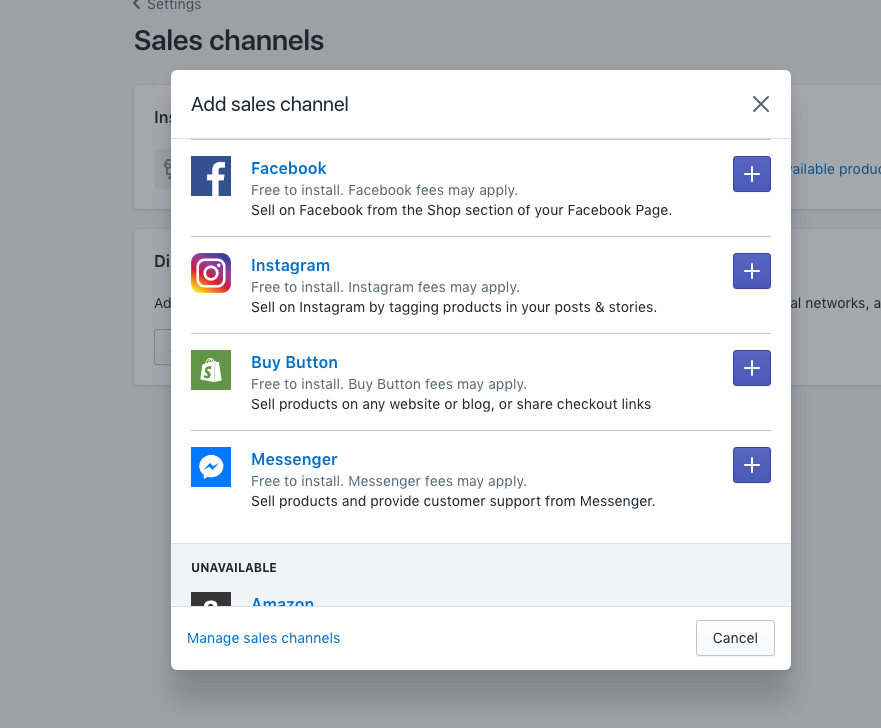
Now you can create the ‘Buy Button’
Go To:
Shopify Admin > Buy Button > Click on Select Product and find the product you want to sell on WordPress.
When you’ve decided, click Select Product at the bottom of the dialog again. This will open the Create page.
From here you can customise colors and appearance and choose the layout.
Choose what happens when a customer clicks your “Buy Button”. There are 3 possible actions:
- Add to Card
- Direct Checkout
- Show Product Details – A “Buy Button” will be included on the details page
Click Generate Code. An Embed Code window will pop up and you can copy the code. To officially activate Shopify and WordPress integration, paste the code to your WordPress blog post or page.
Alternative Shopify and WordPress Integration Options
In the Shopify App Store, you can find various other apps to help you connect your Shopify with WordPress and place products directly to your WordPress site. Most of them work on the same principle: they help you integrate Shopify with WordPress by creating unique URLs for the products you offer. These links will send customers directly to checkout when they click those links, for example the Cart Checkout URL Generator app.
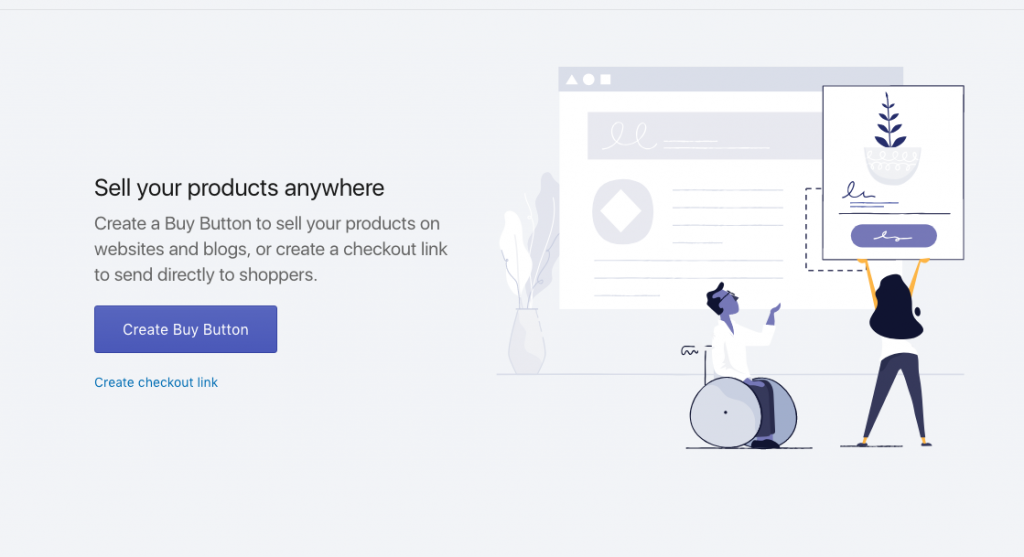
Just remember, with third-party apps like these they can encounter issues when Shopify updates if they aren’t quick enough to update.
BlogFeeder is another Shopify WordPress plugin that helps you integrate Shopify and WordPress on a slightly different principle. The app basically pulls your blog posts from your other sites and adds them directly into your Shopify store – this way, your customers can read your updates and posts without ever leaving your Shopify store.
No matter your choice, being able to integrate Shopify and WordPress is a game changer that allows you to get the best of both worlds!








