Liquify are official Shopify Experts & Partners since 2014. If you follow a link to Shopify from our website and make a subsequent purchase this may result in a commission at no extra cost to you. Our opinions remain our own.
Whilst doing SEO for your Shopify store you may come across Structured Data (Rich Snippets). It is absolutely essential to make sure that your Shopify template or theme uses structured data markup on the product template. This will ensure that Google can understand your products and deliver them in the best way possible in all search verticals.
You can check your Shopify product pages for rich snippets/structured data by entering a product URL here: Google Structured Data Testing Tool.
The test should show that there is a product on the page and it should have no errors or warnings. Just be sure to do this on a product page and not your homepage.
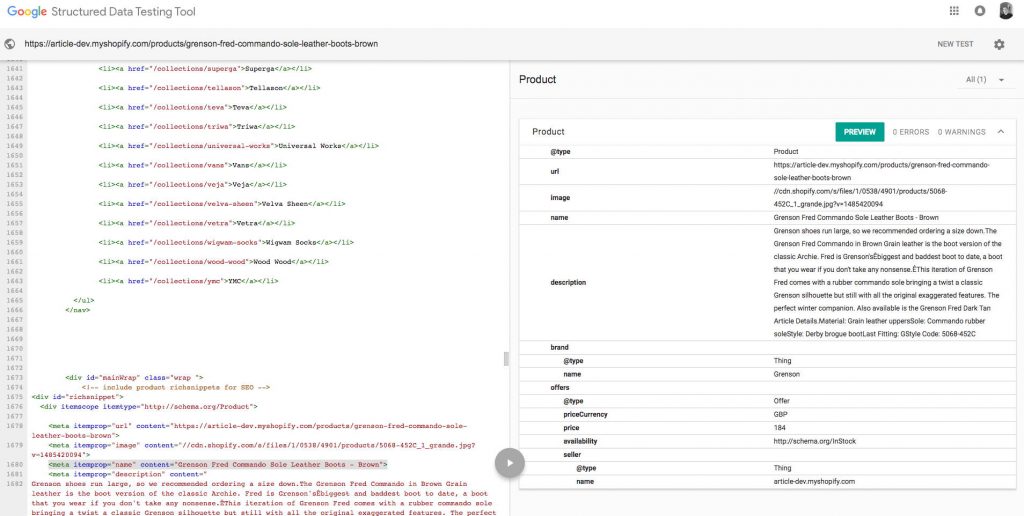
Hiring a Shopify developer will be the best way to fix any errors/warnings or get additional structured data markup for products and other pages on your Shopify store.
However if you’d rather jump into Shopify code files and edit yourself then the following Liquid code snippet will get you off on the right track.
If you have no structured data on the product page then this code file below can be simply copied and pasted to your product temple in Shopify. That code will add the basic structured data markup for the product and can be added anywhere on the product template. If you have multiple product temples for your Shopify theme then you should create a snippet and include that in all product templates.
Code snippet for structured data markup Shopify Product template
Please note you should not use this code if you’ve already got structured data on the page – this is only for product templates that have no existing markup. If your existing markup is invalid or has errors you’ll either need to hire one of our Shopify developers or jump into the product templates and modify the structured data markup so it’s correct.















