Liquify are official Shopify Experts & Partners since 2014. If you follow a link to Shopify from our website and make a subsequent purchase this may result in a commission at no extra cost to you. Our opinions remain our own.
Your Shopify site speed is paramount to your success: Your customers and even search engines require you to meet a set of standards, with speed being one of the most important ones as part of the customer experience.
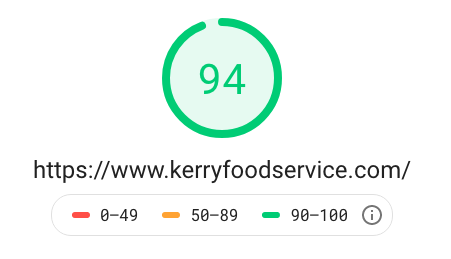
How Your Shopify Store Speed Affects Your Success
Shopify site speed plays a big role in how many sales you make. If someone has to wait to make a purchase they’re likely to click off and find someone else to buy from. You don’t like queuing in a store, do you? Well, that’s the feeling when you’re trying to buy from a slow website.
Shopify developers have made a list of things you can do to improve your Shopify Store Speed including:
1. Get Familiar with Site Speed Tools
Google, in particular, has some awesome tools that can help you test your Shopify site speed. Their PageSpeed Insights tool will help you analyse your site and tell you everything that needs fixing to improve it.
Pingdom is another great tool for full website performance monitoring that has an extensive page speed monitoring feature. The setup takes mere minutes, and you can monitor the site in real-time and track progress and performance over time.
2. Limit the Number of Apps on Your Site
The Shopify App Store has thousands of apps that can improve the functionality of your Shopify Store, but using too many of them will bring down your Shopify store speed.
When you download an app on your Shopify Store, the app sends an HTTP request to your store through the Shopify API. Every app you have installed in your shop, even though it’s not active, does this.
If you have too many apps, all these communications between them and your store will slow down your website. To avoid this from happening, use only those apps that you really need, and remove everything else.
3. Optimise Your Images
Your Shopify Store speed is heavily affected by the size and type of your images. If you use images that are too large, it will take longer to load and bring your website speed ratings down.
You don’t have to replace all images manually – apps like the Image Optimizer can do this instead of you.
4. Use Fast Themes
Your Shopify site speed also depends on the theme you use. Some themes are faster and always aim to use those.
Some of the best-rated themes to use include Shella, Ella, Woodmart, Elessi, and NexGeek. You don’t have to pay for themes to get fast ones; there are also free fast themes like Brooklyn, Supply, Narrative, and Minimal.
5. Don’t Forget Mobile Users
Over half of all transactions are conducted via mobile, so forgetting about the Shopify site speed for mobile devices will result in missing out on a big chunk of sales. To improve mobile speeds, use AMPs (accelerated mobile pages). This is a standard that allows you to create superfast pages optimised for mobile use. Shopify developers have already made great AMP generator apps you can find in the store.
The better your speed, the better your rankings and conversions. If your site is slow, people will start searching for a better and faster alternative.
Are you tracking your Shopify site speed and other performance metrics? Hire Shopify developers to clean up your site code and eliminate all bottlenecks.















