Liquify are official Shopify Experts & Partners since 2014. If you follow a link to Shopify from our website and make a subsequent purchase this may result in a commission at no extra cost to you. Our opinions remain our own.
There’s a handful of core apps which our Shopify developers use time and time again on just about every store we work with. One such app is Accentuate Custom Fields. One common reply to questions about custom development work is: “Absolutely, we can do that. But you’ll need to install Accentuate first…”
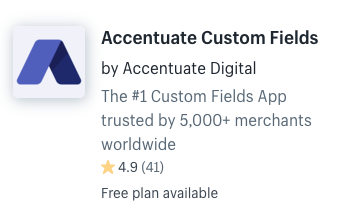
We tend to do custom builds and complex Shopify development projects with needs that sit well outside of the ordinary. Metafields bridge the gap between Shopify’s fixed back-end and what clients actually need: flexibility.
Hands down, there is no better Shopify metafields app on the market. You’ll need to be able to code Liquid to make best use of Accentuate. So this app is for developers really. If you’ve come from a wordpress background think ACF for Shopify. It’s a similar app.
Why do we use Accentuate as opposed to other metafields apps?
These are the main reasons why we use Accentuate as our go-to metafields app:
- No matter what kind of data you need to house on a product, variant, post or page – accentuate has it all. You can add images, text strings, videos, colors, embedded code, numbers, as well as references to other store objects.
- Repeatable metafields. Define a set of metafields once – let the merchant create as many “blocks” as they want. Really, really, really useful. This allows you to avoid bloating a theme with single use templates with sections, not to mention the confusion this causes or the fact that storing permanent data in a theme is pretty dumb.
- Merchant friendly. You will only confuse merchants with metafield keys and namespace talk. Merchants don’t really have capacity for that stuff and it’s not good use of anyone’s time to define metafields all the time on each product/variant etc. Merchants hate that stuff. They love simple interfaces which make sense – and accentuate gives exactly that. A flexible user interface for storing data.
- Multilingual support. We all jumped up and down with excitement about the new multilingual functionality from Shopify but then hit a load of brick walls with apps not supporting it. Accentuate was fast in supporting this new functionality.
- Robust & well supported. The app is rock solid and we use it on Shopify & Shopify Plus stores selling tens of millions each year. We’ve spotted a couple of bugs over the years but they have always been fixed quickly. As of writing we’ve not seen any major outage of accentuate.
- It has an api.
What do we use Accentuate for?
We use accentuate for allowing merchants to add additional data to their store with ease. We can then use that data theme side or in custom apps – or anywhere we need. Examples include:
- to store pick and pack locations
- to store hero images on page templates
- to store FAQ content where multiple FAQ pages are needed
- to store advanced customer data
- to allow merchants to override certain theme elements on specific content
- as a replacement for sections where lots of content is needed e.g. blog posts where one template is defined and a number of blocks (metafield arrays).
- to store variant level images as a set rather than just one which Shopify gives natively
- to store advanced SEO data attributes & schema values
Our Score
We give accentuate 10/10 – no doubt about it. If you’re looking for the best metafields app for Shopify you’ve found it right here.















