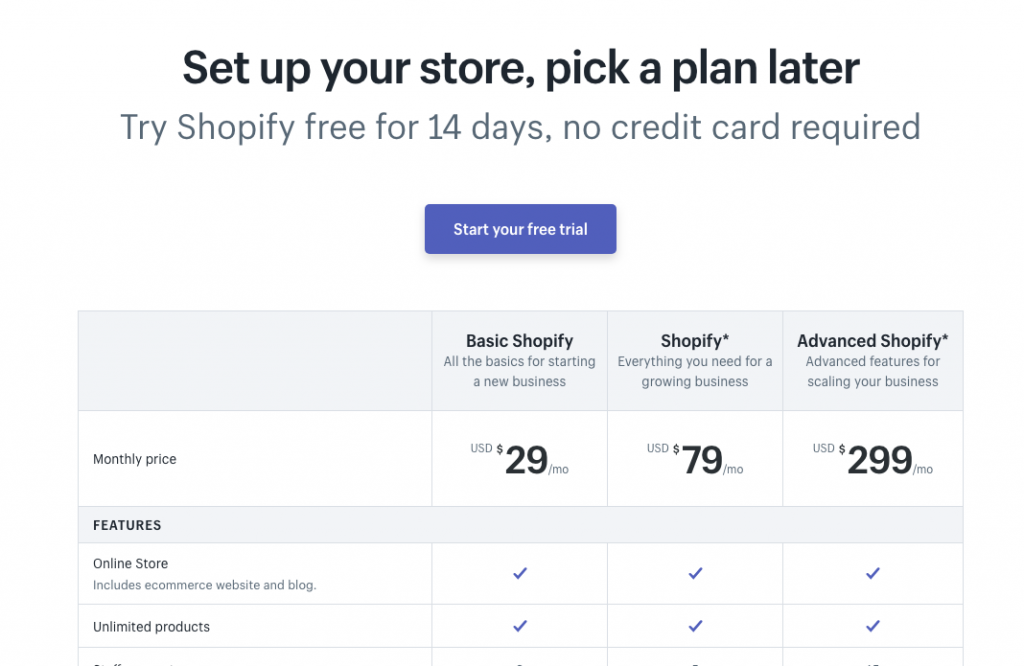Liquify are official Shopify Experts & Partners since 2014. If you follow a link to Shopify from our website and make a subsequent purchase this may result in a commission at no extra cost to you. Our opinions remain our own.
Shopify offers a Shopify Demo period of 14 days to any merchant who wants to try out the platform before they fully commit to it. Getting a ‘try before you buy’ period helps you familiarise yourself with the platform and you’ll be able to decide if it’s for your store. Although watching a Shopify demo video can give you a good overview of store functions, testing the store yourself is really the only way to test things out as a potentially viable option.
Making The Most Of Your Shopify Demo
It’s Important to note, the demo will begin as soon as you sign up for Shopify, not when you create your store. So only sign up when you’re ready to test it straight away!
Whilst you are testing the Shopify Demo, you can do anything you would normally do with a paid plan, including selling your products. To make the most out of your trial, watch a Shopify demo video to get a better idea of what you can do. Then,
- Start by adding a few products and details to see how they are displayed in the store, or create a collection to see the options for organising your products.
- Test whether your payment providers are supported by setting up Shopify Payments.
- Check out the Theme and App stores to see how you can customise your store’s design and operations.
- Navigate through the Shopify admin and check out the options of the Settings page to get familiar with shipping and tax options.
Top Tip: All the work you invest in your store during the Shopify Demo will be saved when you sign up for a paid Shopify plan, so you can continue where you left off.
Does The Shopify Demo Have Any Hidden Costs?
While trying out Shopify Demo, you won’t be charged for using it. Upon expiration of the demo version, your store will be paused if you don’t choose a plan straight. You are not required to choose a plan during the demo period unless you want to sell products and services and make everything live.
And even then, you won’t be charged until your demo is over. If you decide to discontinue during or after your demo, simply pause your store.
Note: This will not extend the demo period. If it expires whilst paused, you will need paid Shopify Plans to continue.
If you connect your demo store to any third-party apps, you may be liable for charges you accrue, even if your store is paused. So it’s important to check that these are paused as well.
Signing Up For A Shopify Demo
To get a Shopify Demo, you will have to sign up for Shopify first. Shopify offers a free 14-day demo to anyone who wants to test it out, as well as a Shopify demo video library to get you started with your store.
To start: Visit the sign-up page HERE
Fill in your details and ‘Create your store’. You’ll get an email that guides you through the rest of the process and get access to Shopify’s help section.
The plans that you can try out with the demo version are:
- Shopify Lite
- Basic Shopify
- Shopify
- Advanced Shopify
For Shopify Plus demos and enterprise level solutions please contact Shopify Plus.