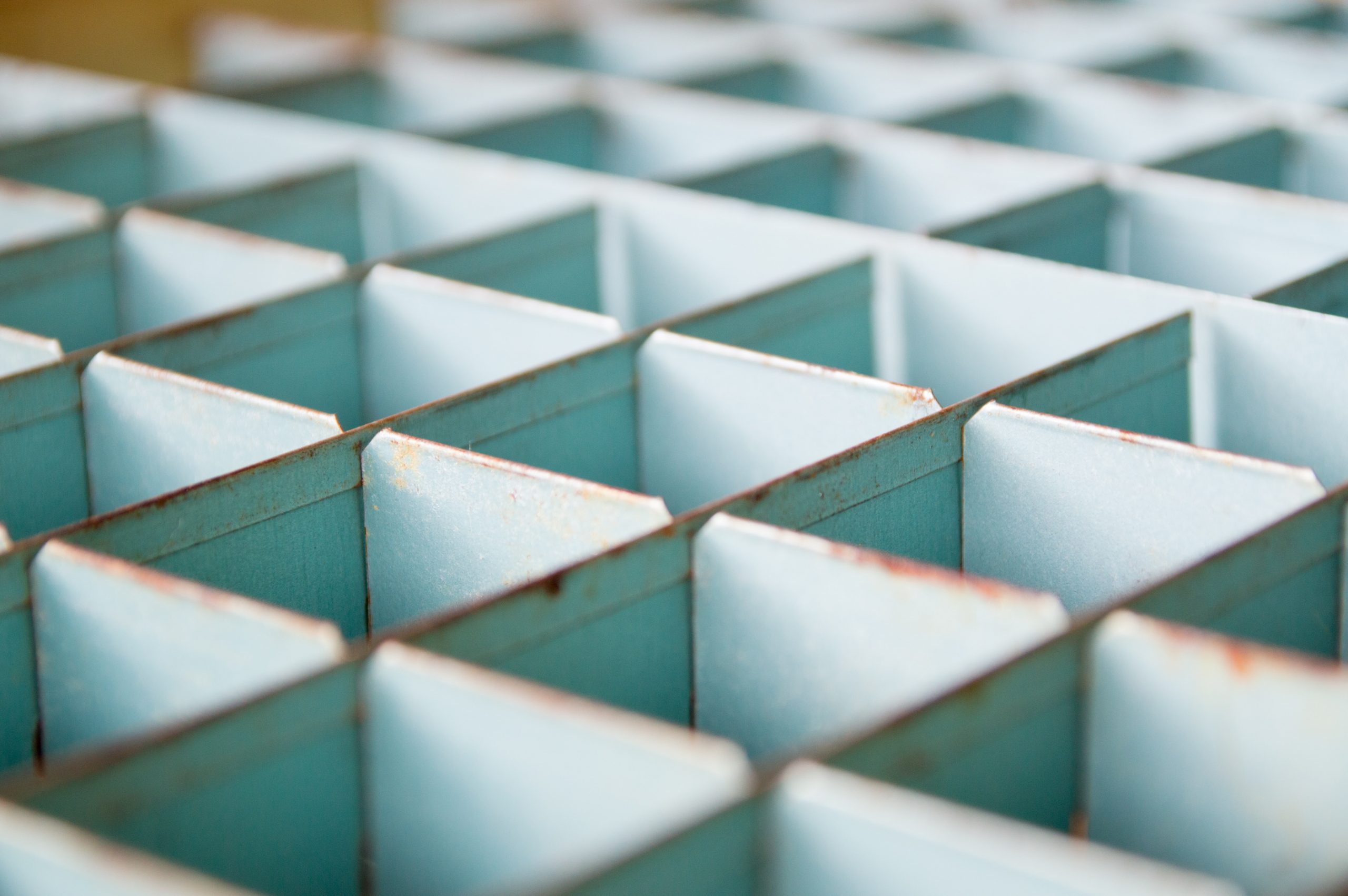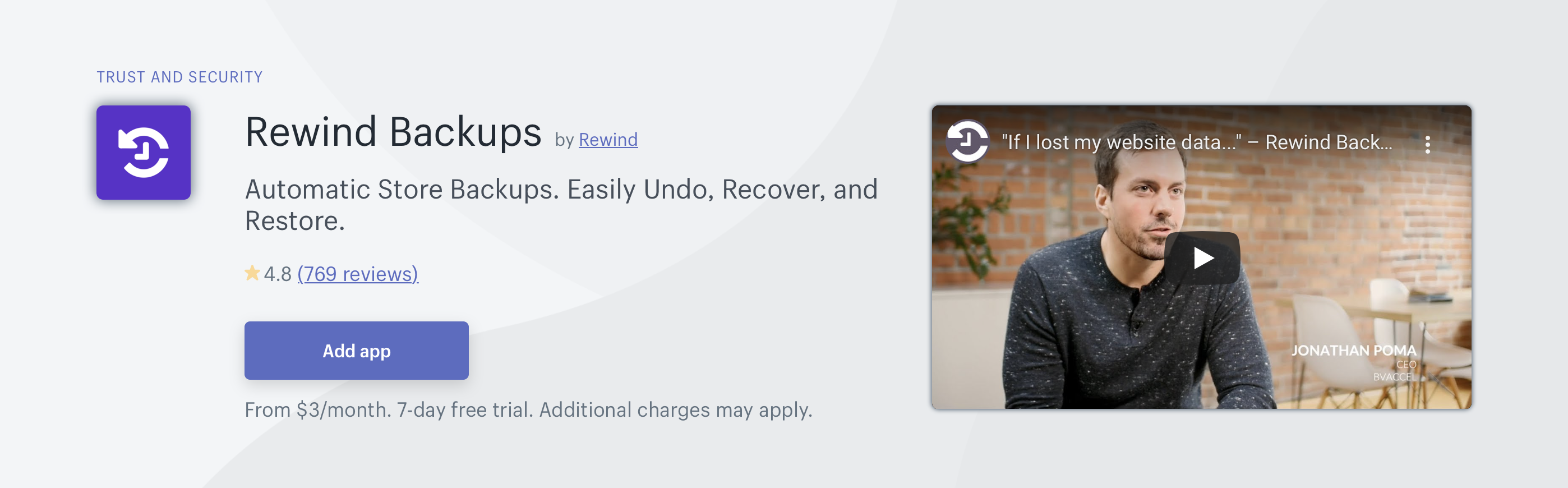Liquify are official Shopify Experts & Partners since 2014. If you follow a link to Shopify from our website and make a subsequent purchase this may result in a commission at no extra cost to you. Our opinions remain our own.
Rewind is the only full backup app for Shopify. It can back up the data in your shop and rewind to a previously saved backup when prompted.
What does the Rewind app do?
It’s important to know that Shopify only backs up its own data and does not store any backups of the data or products in your shop. Moreover, you do not have access to any of Shopify’s backups. This means that if disaster strikes, and for some reason your shop’s information is lost or compromised, you will not be able to turn to Shopify for help. If something is deleted on your store then it is permanently erased.
The Rewind app protects you from these kind of disasters. It backs up your Shopify store once a day and sends you a weekly summary email.
You do not need to contact Rewind to access older backups. You can access the data yourself using the app’s admin panel.
There are two ways you can access your backed up data with Rewind:
- Account rewind. This will rewind everything in your store to a given date and time. This backup is really only for those who want to restore a whole store or a whole section of it.
- Rewind vault. This can revert individual given items to a specific time and date. You might have entered information for one product type incorrectly, or you might want to retrieve a group of products that you have deleted. This is the function to use for that.
Rewind does not produce a database (.csv) file that you can download, except in special circumstances- but it stores everything for you- encrypted, secure and GDPR Compliant.
Overall review
All Shopify store owners run the risk of a faulty app causing errors or in worst case scenario, deleting your products. Hours and hours of work can be lost in just a couple of seconds. Possible scenarios are that a developer makes a mistake, or one of your staff members deletes a group of products accidentally. We’ve seen this happen countless times- a quick mistake can take hours and hours to fix. These sorts of scenarios need not be a worry if you have the security of an automated regular store backup and the option to “undo” actions.
Doing csv file backups manually is difficult, takes time and needs to be scheduled, so this really is a simpler way of ensuring that your data is secured.
Keep in mind that this app can not back up data in 3rd party applications so if you have product data stored in one of these – the data will not be backed up.
Prices for app
There is a 7-day free trial offer to try Rewind and the monthly plans are all reasonably priced:
Basic: $3/month – Up to 20 orders/month
Growth: $9/month – Up to 200 orders/month
Pro: $39/month – Up to 600 orders/month
Plus/Enterprise: $99/month – Up to 2,000 orders/month – contact sales@rewind.io for 2,000+ orders
Try it out
If you are interested in trying the Rewind backup app, please see here.