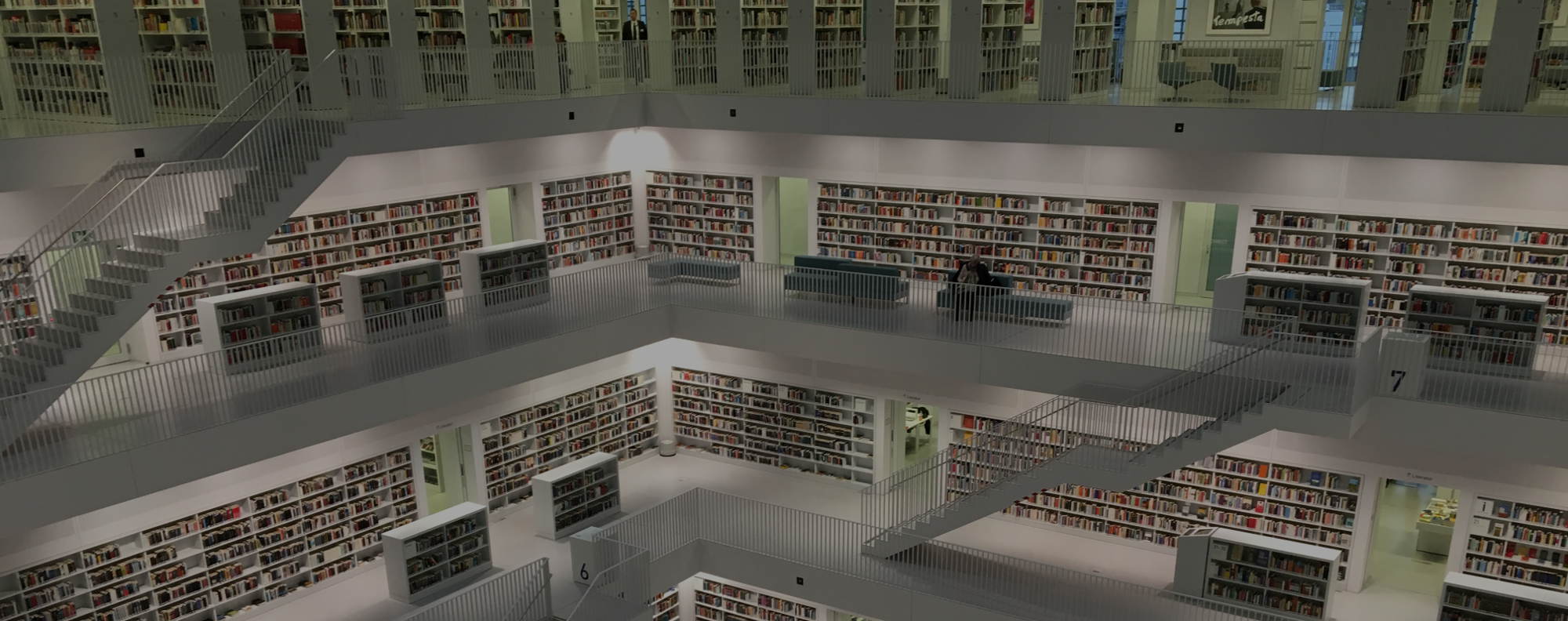Liquify are official Shopify Experts & Partners since 2014. If you follow a link to Shopify from our website and make a subsequent purchase this may result in a commission at no extra cost to you. Our opinions remain our own.
Understanding the Shopify Analytics Dashboard
In the world of e-commerce, data is king. Understanding your customers, sales trends, and overall business performance is crucial for making informed decisions and growing your online store. Shopify, one of the leading e-commerce platforms, provides a comprehensive analytics dashboard that empowers merchants with valuable insights into their business.
The Shopify Analytics Dashboard is a centralised hub within the Shopify platform that offers a rather limited view of your online store’s performance. It’s designed to help merchants track key metrics, analyse customer behaviour, assess product performance, and make data-driven decisions to drive business growth. But any experienced ecommerce manager / owner will quickly find limitations here within Shopify and to really understand your store data you need to be analysing data offsite in GA4 along with other tools.
Key Features of the Shopify Analytics Dashboard
Sales Overview: The dashboard provides a snapshot of your store’s sales, including total revenue, number of orders, and average order value. This high-level view gives you a quick understanding of your store’s financial health.
Sales Channels Report: This breaks down sales based on the different channels through which customers make purchases, such as online stores, retail, and social media. This allows you to evaluate the effectiveness of each sales channel.
Traffic and Behaviour Reports: Shopify Analytics Dashboard tracks visitors to your store and their behaviour, including the pages they visit, the time they spend on your site, and the products they view. Understanding customer behaviour helps you optimise your website for better conversions.
Customer Reports: These reports provide insights into your customer base, including the number of new customers, returning customers, and their purchasing patterns. Knowing your customers’ preferences and buying frequency is crucial for tailoring your marketing strategies.
Inventory Reports: You can monitor your inventory levels and track the performance of your products. This includes details such as best-selling products, out-of-stock products, and slow-moving inventory. These insights help in inventory management and product promotions.
Finance Reports: These reports summarise your store’s financials, including profit and loss statements, expenses, taxes, and payment methods. Monitoring these metrics helps you keep a close eye on your store’s financial performance.
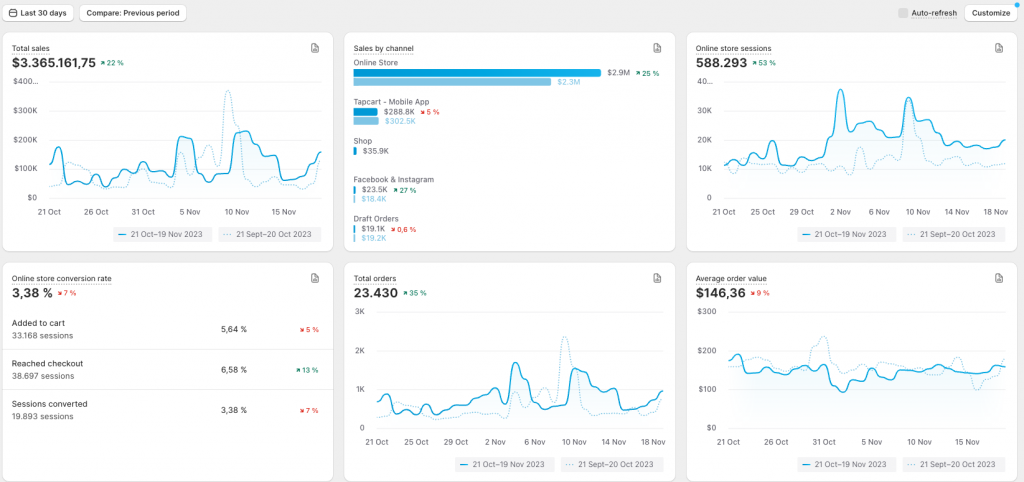
Limitations of Shopify Analytics
Shopify Analytics can only at best give you a high level report on sales for a time period or inventory. It’s more of a “quick overview” rather than anything hugely useful for analysis or implementing change and tbh we rarely look here for anything meaningful.
We frequently need to drill down to more specific subsets of traffic / sources / campaigns etc to find out what is really going on. Common things you may find is that conversion rates in Shopify Analytics is very low – but when filtering out spam it’s a more useful benchmark. This filtering can only be done in GA4 (or similar). Or maybe you’re seeing wildly different revenue attributions to different sources in Shopify – that’s because a lot isn’t tracked correctly here and so attribution is all wrong. You can’t set referral exclusions etc. In fact – when you start analysing data like a pro Shopify Analytics really doesn’t cut it.
We find we only really use this data for calculating things like: repeat purchase probability, refund & return rates and looking at sales data from other channels which aren’t online/on-site. These things aren’t possible in GA4 – for everything else GA4 is basically 1000000x better. Shopify Analytics simply doesn’t give us the data we need to make meaningful data analysis of an ecommerce store.
Revenue Differences Between GA4 & Shopify Analytics
You will find wildly different revenue amounts between Shopify Analytics and GA4 and usually this comes down to multiple misunderstandings of what is tracked and where. e.g. GA4 doesn’t include (normally) tax and shipping revenues in data but Shopify will. GA4 doesn’t contact sales data from all channels e.g. external marketplaces and will not contain returns (which Shopify analytics will show). Then there’s the ad-blockers etc. Once you start thinking about how the data is collected it’s easy to see why the data is so different. If you’re struggling to understand your ecommerce data and want to use it to gain an edge then talk to us. We have spent the last decade helping ecommerce brands leverage data to gain an edge in their market.
Want to Know More?
Let us optimise your store! Here at Liquify, we are experts when it comes to Shopify. If you are uncertain about the performance of your Shopify site and concerned it may not be reaching its potential, we can help you with data-driven insights and strategic guidance to drive growth for your Shopify business effectively.
Our services encompass thorough audits and strategies focusing on:
– SEO & Outpacing Competitors on Google
– Pagespeed & Technical Performance
– Traffic Analysis & Acquisition Strategies
– Conversion Rate Optimization
Contact us today for any service relating to your Shopify store.
FAQS about Shopify Analytics
How can I access the Shopify Analytics Dashboard?
To access the Shopify Analytics Dashboard, log in to your Shopify account and navigate to the left-hand menu. Click on the “Analytics” tab, and you’ll find a variety of reports and metrics available to analyse and track your store’s performance.
Can I customise the Shopify Analytics Dashboard to suit my business needs?
Yes and no, Shopify allows limited customisation of the Analytics Dashboard to meet your specific business requirements. You can choose which metrics and reports to prioritise, create custom reports, set date ranges, and filter data to focus on the aspects most relevant to your business goals and strategies. But for example you cannot do very basic things like filter spam or compare attribution models. There are basically very limited widgets you can use here on this dashboard but that’s it.
Does Shopify have data analytics?
Yes, Shopify offers robust data analytics capabilities through its built-in analytics system, known as “Shopify Analytics.” This tool provides some small insights into your store’s performance, sales trends, customer behaviour, and more to help you make informed business decisions. To get real insights you’ll need to use this data alongside GA4 or another enterprise analytics tool.
What is the difference between Google Analytics and Shopify Analytics?
Shopify Analytics is tailored to Shopify stores, and contains a broad spectrum of data not just relating to the online store front (e.g. it contains draft orders/refunds data/Amazon sales etc). while Google Analytics is a broader analytics tool applicable to a wide range of websites and platforms, offering a more extensive set of insights beyond e-commerce-specific data which tracks only on the front end. Both are useful tools but very, very different. Use Shopify Analytics to understand what you sold and who you sold to. Use GA4 to understand everything about your online store performance and what paths users took/didn’t take.